Thank you for your purchase! Could you try creating a Text Replace rule like the attached image? (Note: there's a space in the Replace Text box)
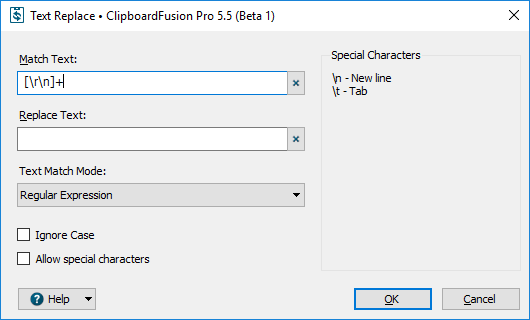
image.png
No worries, glad to hear it!
I'm having this problem too. Can you tell me where/what exactly I need to change in the default settings to prevent the problem of the missing space when removing line breaks from pdfs? As in, where do I enter this rule in the picture? And do I leave "Scrub line breaks within text" checked or unchecked?
You'd need to take the default "Scrub Text" action out of the Trigger, and add a new "Text Replace" action to do the above.
Hope that helps!