
Dmiitry
71 discussion posts
How to switch focus between list and search text box using keyboard?
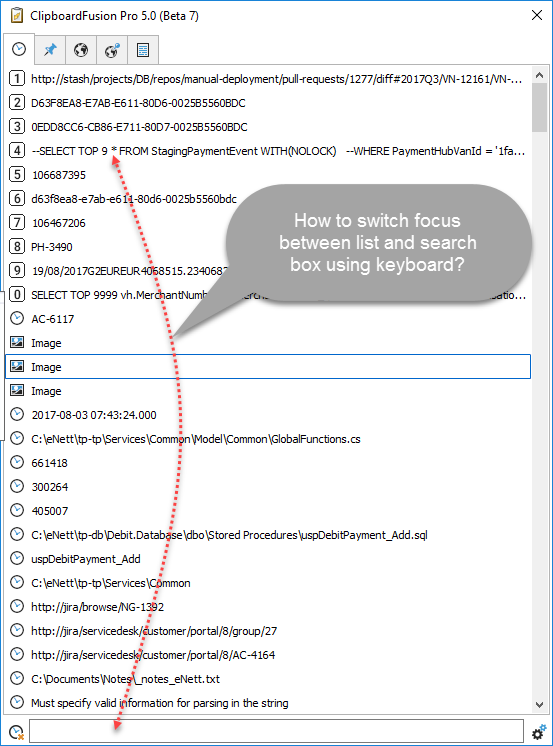
ClipboardFusion_SwitchFocus.png

Dmiitry
71 discussion posts
Yes, sure, it is working - as long as I start typing characters focus automatically goes to search box. However, as you can see in my screenshot, most of the entries in my history are either numbers or predominantly numbers. Most of the time I need to find some number in the history.
Currently, I have to start typing some unrelated characters with the sole purpose of moving focus to search box, backspace to remove it, and finally start typing the numbers I want to find. Wouldn't it be easier to have dedicated well known key to switch focus? Tab seems to be standard in most Windows applications.
Thanks!

Dmiitry
71 discussion posts
Excellent, much more convenient now.
Thank you

Dmiitry
71 discussion posts
This feature has regressed in recent versions. Pressing Tab when History Menu is open doesn't place cursor in the Search textbox. Please fix this bug
If you hit Tab twice, does it work? Seems to work for me, it's just that the first tab press goes to the Settings button.

Dmiitry
71 discussion posts
No, hitting Tab twice doesn't work for me. Steps to reproduce:
1) Open ClipboardFusion history (I have Ctrl+` hot key for that)
2) Press Tab twice, as recommended
3) Press number "1" on the keyboard.
Exprected result: ClipboardFusion finds history entries with "1" in the text.
Actual result: it inserts into underlying window the content of top-most entry (which has index 1) and closes the window.
Oh yep, sorry, I was mistaken because I was typing letters which automatically gives focus to the search box. Looks like it's actually Tab x4 to get to the search box. There's a hotkey on the Settings > HotKeys tab for "Show History Menu with Query TextBox Focused." You could remove the Ctrl + ` hotkey from the standard one and set it on that one. Would that work for you?

Dmiitry
71 discussion posts
Thanks for advice, "Show History Menu with Query TextBox Focused." is a nice feature.
However, the Search box focus by using keyboard still needs to be fixed. For example, I have opened History Menu and focus is in the Search box (thanks, nice). Next, I pressed Tab to navigate to the main part of the app, i.e. History. At this point, there's no way to switch focus back to Search text box using keyboard. Doesn't matter how many times I press Tab, the Search box is unreachable. It is quite strange, because the UI looks relatively straightforward. What eats Tab presses away and prevents from putting focus in the Search box?

Dmiitry
71 discussion posts
My advanced setting "Disable Clear Clipboard History Button" is set to "Clear Clipboard History button will always be disabled". This is the point of difference between the behavior you have reported and what I observe.
Yes, if I enable "Disable Clear Clipboard History Button" then Tab x 2 navigates between Search box and History list. Disabled button can't hold keyboard focus, right?