
alexut
11 discussion posts
Hey, i'm a webdesigner, working very hard with designing stuff and i'm also an excel fan so this is a dual idea, i always strive to improve my efficiency when working so this is a long shot but worth give it a try:
I need a feature in this program that splits up a phrase in to words, rows, paragraphs or an entire text in to two or more equal phrases. So the process would be like that:
I copy paste a text with a special shortcut, and after that clipboard fusion manipulates them so that on my first paste will display only the first word/string, on the second paste it will reveal the second and so on.
Thanks

alexut
11 discussion posts
Sorry for the somehow late reply, i have added my view on the UI in an attachment, hope it will help you make an ideea on how i see it, spent a while thinking and tried to come up with the best idea.
The dropdown buttons could also be changed with input fields. Depending on how customizable you want this.
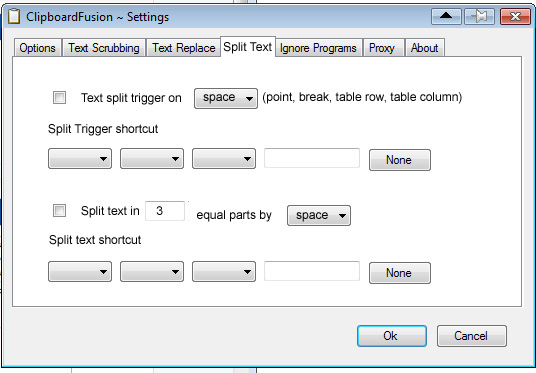
split_text.jpg
This is an interesting idea, but one that I fear is too specific. However, I have included the ability to write Macros for the upcoming CF 2.0 release. You can write any C# code and CF 2.0 will run it against the Clipboard text. You should be able to write some simple string splitting code as a macro and bind a HotKey to it. Doe that sound like it would suit your needs?

Splat
21 discussion posts
Hi Jon
From what I understood (correct me if I'm wrong), alexut wants it so that the first time he pastes, the first word is pasted, the second time, the second word is pasted, etc.
eg. "Hello, how are you?"
Paste 1: "Hello,"
Paste 2: "how"
Paste 3: "are"
Paste 4: "you?"
I guess the pseudo code for a macro would be something like:
Get the text off the clipboard. (eg. "Hello, how are you?")
Split the text apart (using RegEx or whatever). (eg. "Hello," "how" "are" "you?")
Get the first result, and paste it to the current application.(eg. "Hello,")
Remove the first result from the original text and save that as the new clipboard text (eg. "how are you?")
So when you run the macro a second time it will return the next word, and so on.
Alternatively, the result that you return could be added to the end of the clipboard text (eg. "how" "are" "you?" "Hello,")
so that as you paste each word, it loops around.
I haven't had a chance to play around with the macros too much yet. Obviously the new clipboard value is the return value of the ProcessText function, but I'm not sure if you can paste directly from the macro, or if the value has to be returned to the clipboard first before it can be pasted.
PS. As this is a macro, you could use any value for the delimiter (not just the space that I have used in my examples), so you could break the text apart at line breaks or tabs, or using RegEx you could break it apart using things like HTML list items, etc, or even based on length (eg. three equal parts).
Cheers,
- Stephan