
Dmiitry
72 discussion posts
Change log for version 5.0 says:
"Change: You can now add your own assemblies to ClipboardFusion Macros"
Can you please elaborate on this feature? Where my own assembly's DLL file should be placed? Along with ClipboardFusion binaries or in the GAC?
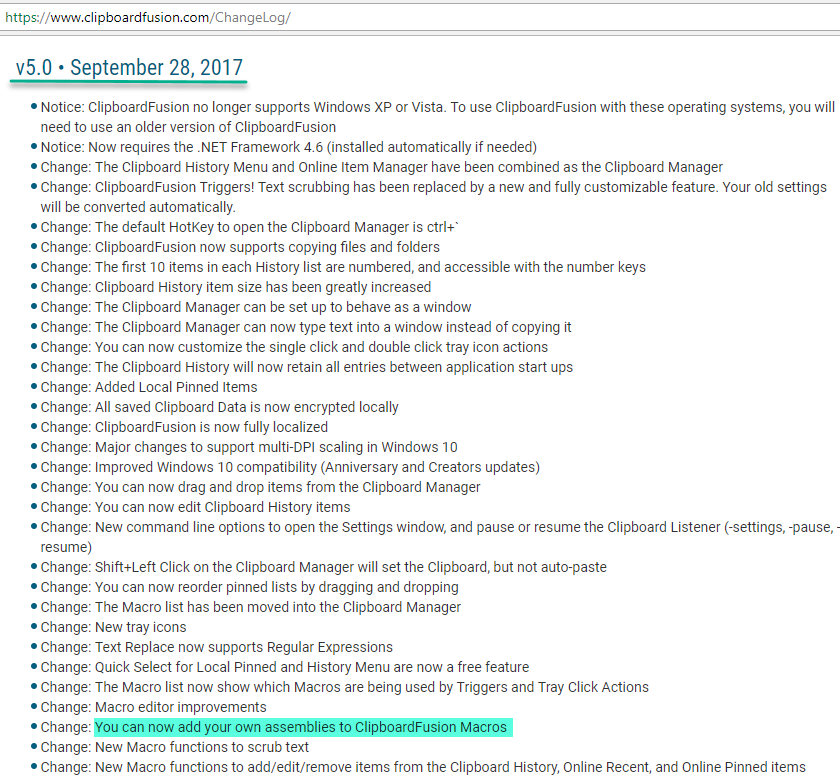
ClipboardFusion_Own_Assemblies.png
Your assemblies can be anywhere you like. All you need to do is add the path to them in the "References" text box in the Macro Editor, and make sure your assemblies are compiled with the same version of the .NET framework (4.6).
I've attached a screenshot showing a Macro that I use with an external assembly.
I hope this helps!
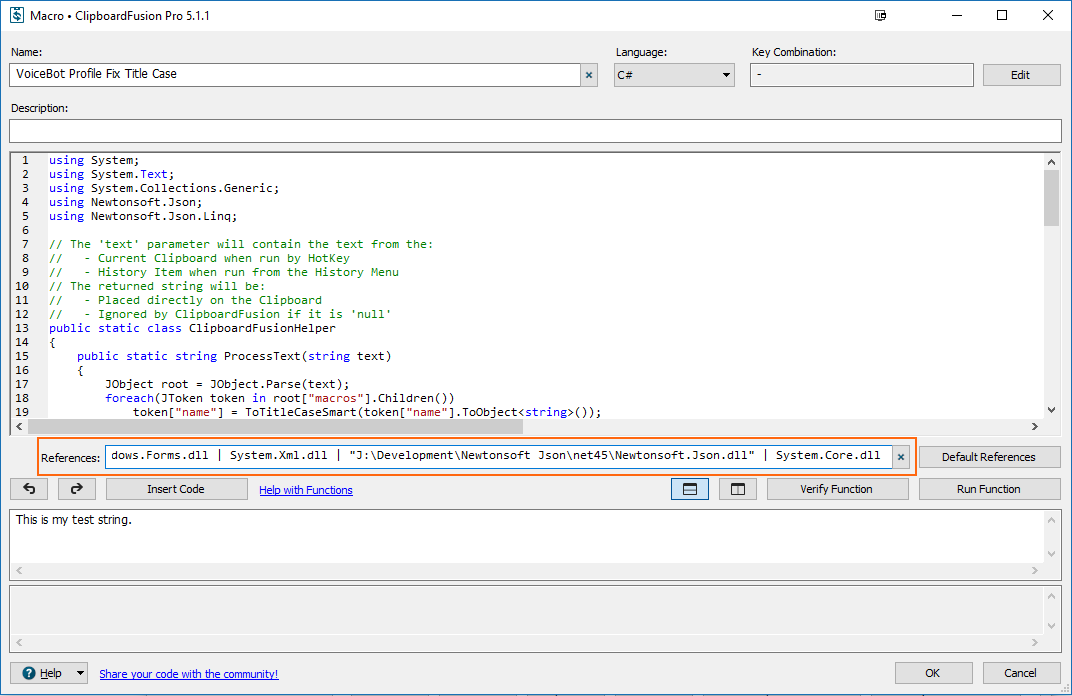
macroeditor-references.png

Dmiitry
72 discussion posts
Thank you, Thomas. Good example in your screenshot!

Dmiitry
72 discussion posts
Hi Thomas
By the way, your screenshot says you link Newtonsoft.Json.dll version 4.5 (and anyway no 4.6 version exists for that library in the download). So, is it OK to have 4.5 library and not necessarily 4.6 as you have suggested? Or you had to re-build Newtonsoft library from source to satisfy 4.6 requirement?
Thanks,
Dmitry

Dmiitry
72 discussion posts
Thank you, Thomas!
Very helpful instruction, this "assembly to be sandboxed" error is indeed confusing and I used to get it sometimes, outside of CF macros