
Dmiitry
71 discussion posts
I have created simplest possible macro:
public static class ClipboardFusionHelper
{
public static string ProcessText(string text)
{
// your code goes here
BFS.Dialog.ShowMessageInfo(text);
return text;
}
}
When I fire it against any text entry in the History Menu, it shows dialog box with input text, as expected.
But when I attempt to fire it against File Explorer entry, it doesn't show any dialog. The macro never got fired for the File Explorer entries. Why not?
How to create a macro which is fired for File Explorer entries?
Thanks,
Dmitry
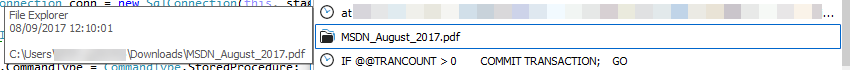
ClipboardFusion_FileExplorer_Entry.png

Dmiitry
71 discussion posts
Thanks Thomas, it would be useful feature to me.
I find myself using ClipboardFusion very actively. Have developed a bunch of specialized macros that shape clipboard content automatically, avoiding a lot of manual work. Very useful idea and application!
Keeping on the topic of non-firing macros, we have a more explainable but still unfortunate case: macros do NOT fire for Image entries.
I want to create this kind of macro:
1) Copy image to clipboard, say from print screen application. ClipboardFusion successfully creates entry in the History. There could be many previously copied images there;
2) Right-click on ANY Image entry and select 'Run Macro ->' context menu;
3) Run my 'imaginary' macro that pixelates low third of the image in the History and places resulting image in the clipboard;
4) Paste pixelated image directly into chat message, say into HipChat or Microsoft Teams.
Is there any way to call macro for Image entries?
Thanks,
Dmitry
It looks like running Macros on images is suffering from the same problem as the file explorer entries. I'll add these details to our list and let you know when we're able to fix them up!