
wooster11
20 discussion posts
Error Handling for the assignment of the Macro Hot Keys isn't the most user friendly.
Currently, you can create macros and assign hot keys to them. They don't actually get assigned until you click OK on the settings screen. Once OK is clicked, if one of the hot keys is already in use, an error message pops up (See 1st image attached - MacroHotKeyError.png). Clicking on OK closes the settings screen not allowing the user to easily go back and change the hot key that was already in use.
I think it would be good to simply cancel the "OK" command so the user is still at the settings screen and can re-assign the hot key.
An even nicer feature would be when creating/editing the macro itself that the hot key would be checked for usage at the Change Hot Key screen (See 2nd image attached - AssignHotKey.png)
Thanks for the great product!
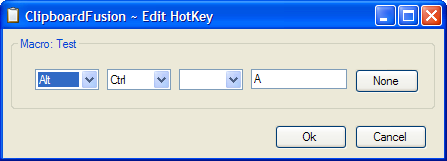
AssignHotKey.png
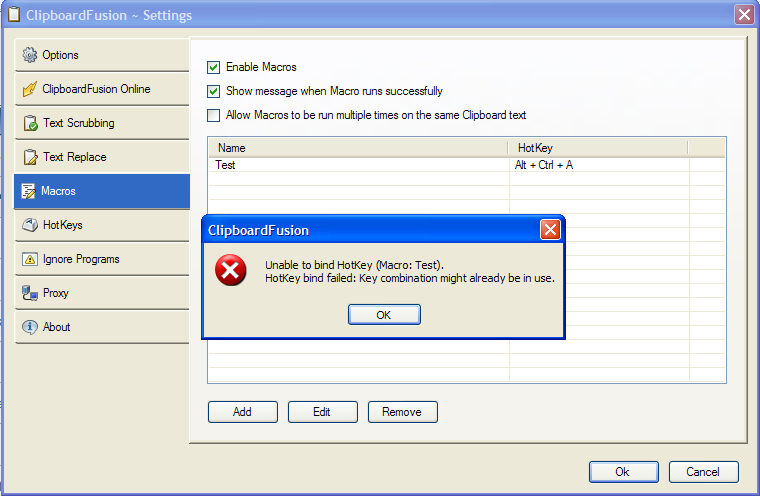
MacroHotKeyError.png