
Shaun Louw
70 discussion posts
As requested...
• Attachment [protected]: 2023-05-26 ClipboardFusionDebugInfo.zip [40,807 bytes]

Shaun Louw
70 discussion posts
Really appreciate your help thank you
Both issues - Loss of focus and autopasting is still happening.
Posting Files 10, 11 and 12
Once again thanks....
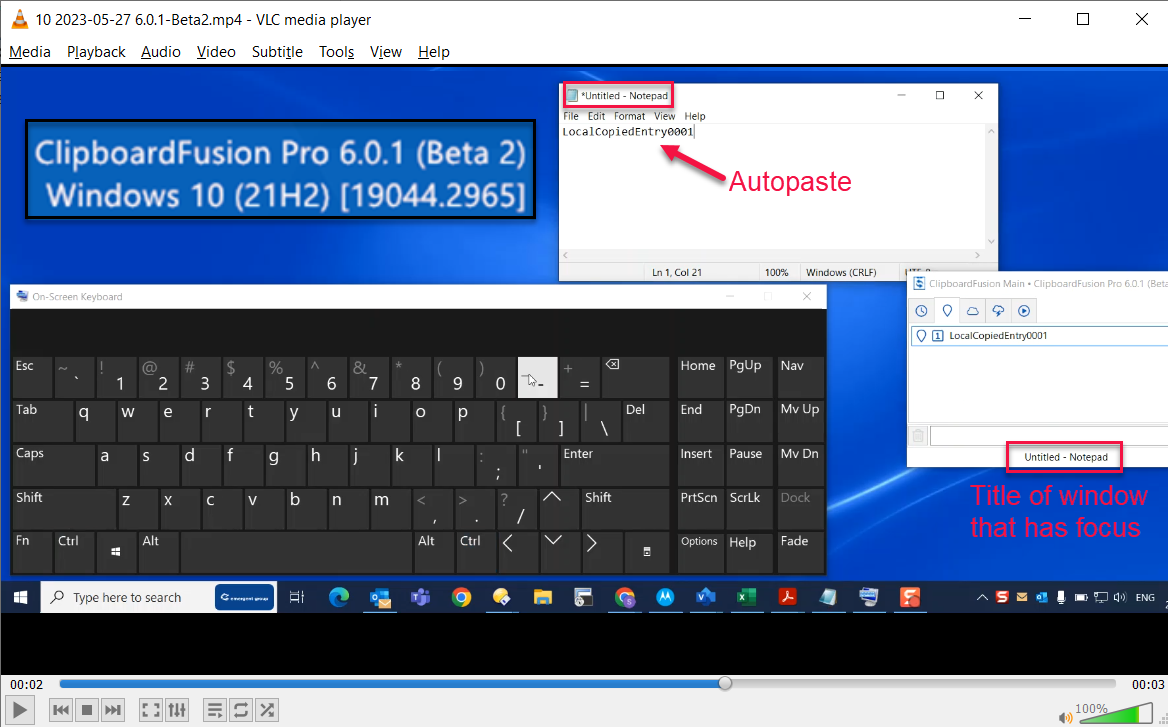
11 2023-05-27 Screenshot.png
May 27, 2023 (modified May 27, 2023)
•
#6
Do other hotkeys also lose focus, like the "Show Default Item Menu", or "Show History Menu"?
For the auto pasting, do you have "Enable one key navigation in Clipboard Manager Menus" enabled in the ClipboardFusion Settings > Clipboard Manager tab?

Shaun Louw
70 discussion posts
"Show Default Item Menu" = Has the same behaviour.
20 2023-05-30 06h26m43 Show History Menu.png = Set F11 to this function
21 2023-05-30 No change.mp4 = Shows same behaviour
22 2023-05-30 Enable One Key Navigation = Ticked.png = Yes this option is checked
23 2023-05-30 Check Dont Select First Item = I notice this setting and check it
24 2023-05-30 Focus on CB Manager now.mp4 = This seems to fix my issue!!!
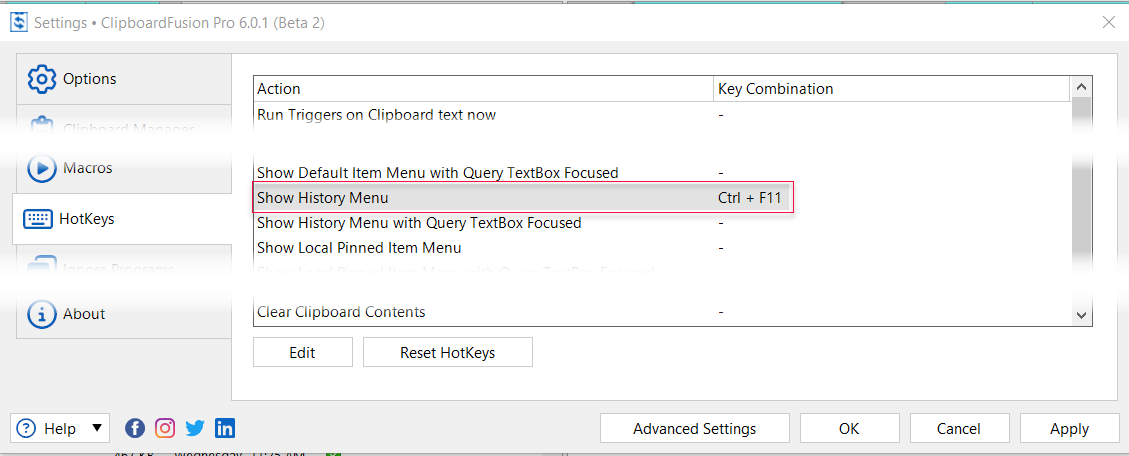
20 2023-05-30 06h26m43 Show History Menu.png
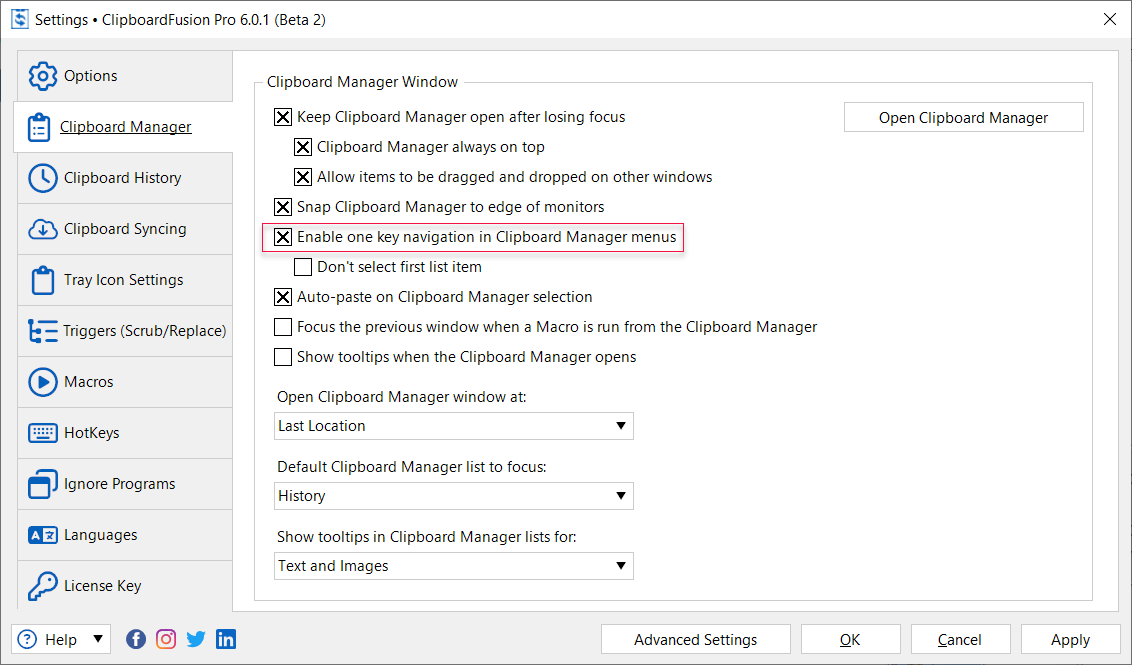
22 2023-05-30 Enable One Key Navigation = Ticked.png
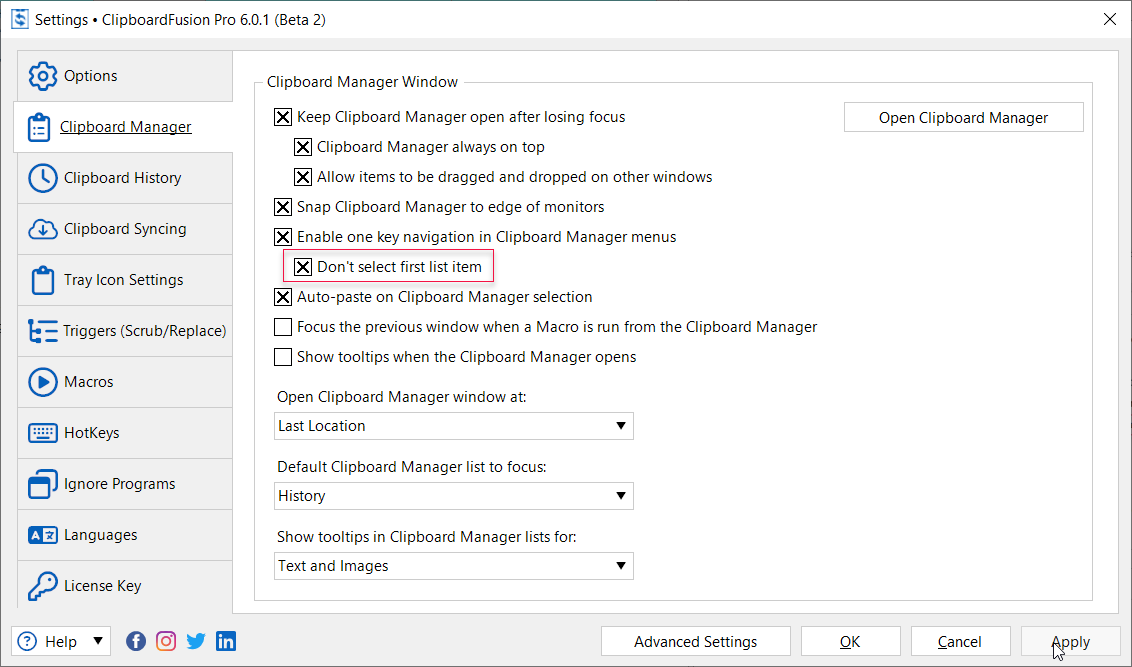
23 2023-05-30 Check Dont Select First Item.png
Glad to hear the auto pasting is fixed up.
Could you send me over a backup of your settings? You can grab them via the ClipboardFusion Settings > Options > Export Settings