
Llama3
1 discussion post
I've attached a screenshot of the settings for my trigger/macro, and a screenshot of an example of me using it. Notice how it combines the word from the end of one line with the word at the beginning of the next line. Is there a way to put a space between these words as part of this tigger/macro? (Sorry if I'm not using the words trigger or macro correctly, I'm new to this).
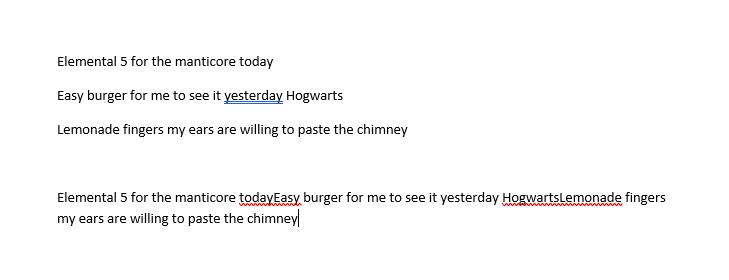
Example Text.PNG
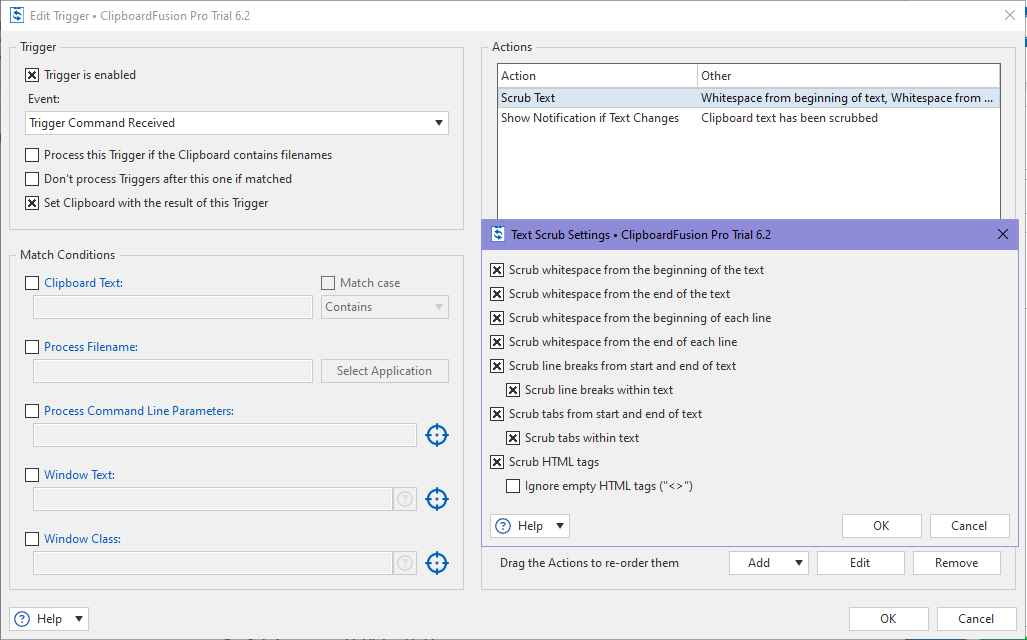
Settings.PNG

C# Clouseau
127 discussion posts
Instead of a trigger, you can use the macro attached to this reply. You have to import the macro. Copy your text to the clipboard, open the clipboard history manager, select your copied text by a right mouse click (context menu is shown) and select [Run macro >] using the attached and imported macro. You can also put the macro in your trigger if this is what you want always. Otherwise you can assign a hotkey to this macro.

C# Clouseau
127 discussion posts
.... and if you remove this line (21) of code in the macro, it will keep single linebreaks.
.Replace("\r"," "); // remaining returns by space only
The semicolon to be placed in the code line above (20), thus:
.Replace("\r\r","\r"); // duplicate return by one return only

C# Clouseau
127 discussion posts
... and Llama3 does it work? or are you sleeping?