
JeckPazza
9 discussion posts
I am not able to get this software scrub clipboard text at all. My setup somehow stopped working and now I am stuck, tried different settings for this but no luck.
• Attachment [protected]: image_2023-08-23_134424588.png [64,457 bytes]

JeckPazza
9 discussion posts
this one seems to work now..
But what's the proper way to scrub text and also remove empty new lines
• Attachment [protected]: image_2023-08-23_135113896.png [66,195 bytes]
This is the default scrub trigger that ClipboardFusion loads if that's what you were using before:
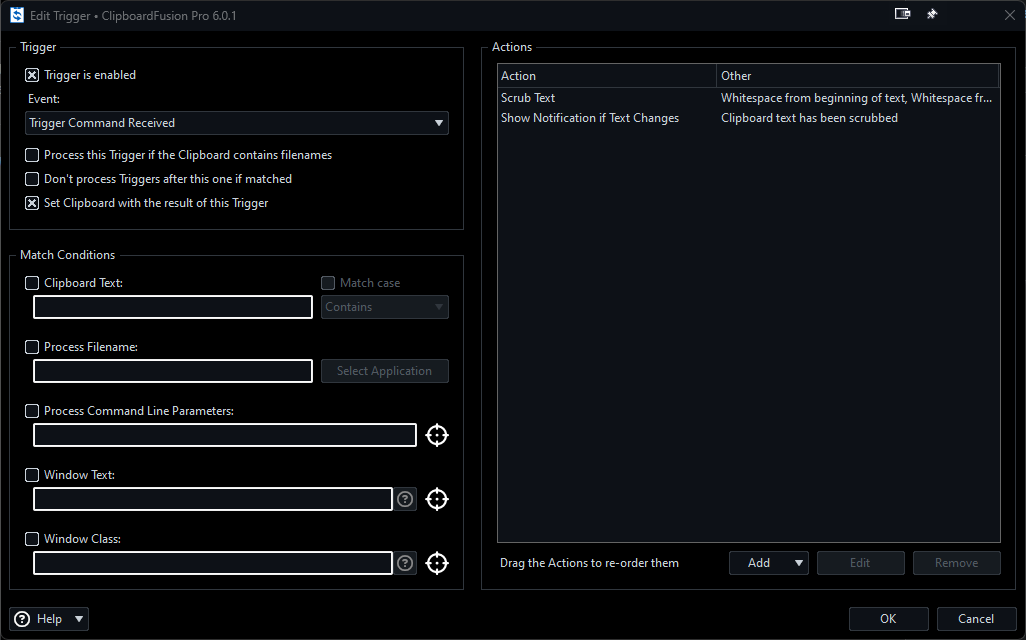
Default Trigger 1.png
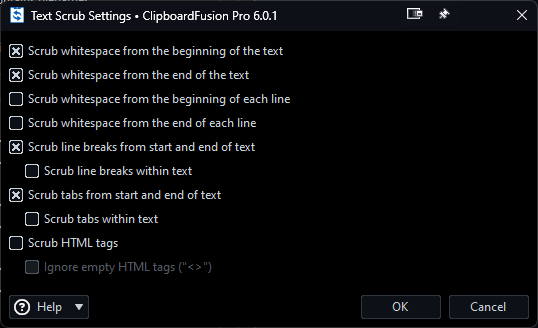
Default Trigger 2.png

JeckPazza
9 discussion posts
I have set settings just like you have there. and it doesn't work for me. why does it say "no" for "trigger command received" this setup that you showed simply doesn't work for me. even after I restarted the program.
• Attachment [protected]: image_2023-08-23_224900315.png [12,088 bytes]
Do you receive the notification when copying?
That "No" is under the "Stop Processing" column. It will appear if you have "Don't process Triggers after this one if matched" disabled.