
Eskimo
6 discussion posts
I am currently back on 4.2 because I haven't been able to paste scrubbed text successfully from 5.1.1 into CorelDRAW in the ways that I normally would.
I can paste scrubbed text successfully into certain parts of the CorelDRAW user interface, for example, text boxes and combo boxes for specifying numeric values, e.g. font size. Where it doesn't work is where I really need it - when I'm actually trying to paste scrubbed text into "Artistic Text" or "Paragraph Text" (CorelDRAW nomenclature) objects in the drawing.
I currently have installed CorelDRAW versions X3 (copyright 2005), X5, X7, and X8 (copyright 2016). I've tried, and this doesn't work with any of them with 5.1.1, but it's all good with 4.2.
If I copy some text from an application, then successfully paste it "scrubbed" somewhere else using ClipboardFusion, that text can no longer be pasted into "Artistic Text" or "Paragraph Text" objects in CorelDRAW using a normal "paste" command (Ctrl+V). If I click on the "Edit" menu in CorelDRAW, "Paste" is grayed out.
I will comment here that "Artistic Text" and "Paragraph Text" objects are places where, when pasting, if the content on the clipboard has formatting, CorelDRAW will give the user choices about how to handle it (see attached screenshot). If the clipboard contains text copied from a plain text editor, it simply pastes it with no dialog.
This is on a Windows 7 64-bit system.
Any ideas? Other than just sticking with 4.2?
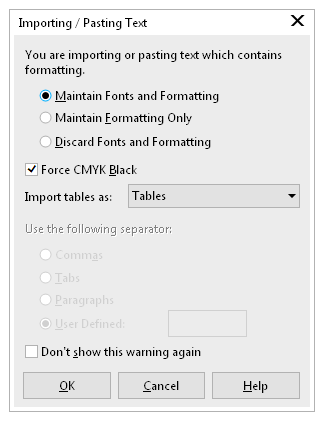
CorelDRAW paste text.PNG
Oct 27, 2017 (modified Oct 27, 2017)
•
#1

Eskimo
6 discussion posts
Hello Thomas,
Thank you for checking into this and for letting me know that you were able to reproduce it - and that it has been added to your list.
That sort of responsiveness is refreshing. Thank you!

Eskimo
6 discussion posts
I'm just following up here to see if there is any news on getting newer versions working with CorelDRAW.
I'm still using 4.2.
I am active in the CorelDRAW user community, and have promoted ClipboardFusion there more than once.
It's not so cool, though, to have to recommend it with the caveat that the prospective user has to seek out and install an old version. Some prospective users are naturally unwilling to make any time investment in trying something if they don't have confidence in the future of the product.

Eskimo
6 discussion posts
Hello Keith,
I appreciate you following up on this, but I'm not sure that we are sharing an understanding of the nature of the problem.
The problem is not limited to the Clipboard History window when pasting in CorelDRAW.
The more serious problem is that I can't successfully "paste scrubbed" at all - which I am usually doing by hotkey, not by pulling up the Clipboard History. It doesn't steal the focus from CorelDRAW - it just doesn't paste anything.
I will note, too, that if I have "pasted scrubbed" in some other application, then a normal paste into CorelDRAW will no longer work for the text that is currently on the Clipboard.
That makes me think that it might be something inherent to the content on the Clipboard after scrubbing.
I just tested it again, and it doesn't work with 5.4.1. When I go back to 4.2, I'm back in business.
If you would like me to try anything else, then please let me know.
I'm relatively active in the CorelDRAW world, and would love to be able to recommend Clipboardfusion "without reservation". As it is now, I have to add the caveat that they need to use an old version.
Ok, thanks for the update! I will pass it along to our devs again for another review.
Hi Eskimo,
I was able to come back to this and try it out with ClipboardFusion again. I download the latest version of CorelDRAW (2019 21.2.0.706), and wasn't able to run into any issues with pasting any of ClipboardFusion's scrubbed items.
Are you still running into this issue? If so, would it be possible to let me know what version of CorelDRAW you're using, and how you're able to reproduce the problem you're having?
Thanks!

Eskimo
6 discussion posts
Hello Thomas,
Thank you for following up on this.
I have multiple versions of CorelDRAW installed - X3, X5, X7, X8, 2018, and 2019. I have been using 4.2 because that worked with all of those versions. Although I have all of those versions available for some special uses, 2018 is really my go-to for most work.
After reading your post, I installed 5.6, and yes, it appears to work correctly with CorelDRAW 2019. It does NOT work with 2018 and earlier versions. I think that some substantial, not-just-appearance changes were made in this version of CorelDRAW; perhaps something has also changed with the way that CorelDRAW uses the Clipboard.
Reading back through this thread, the results I describe there still appear to apply today, using 5.6, for CorelDRAW versions 2018 and earlier. If I am working with Artistic Text or Paragraph Text in CorelDRAW directly in the drawing window, then I can't successfully paste from ClipBoard Fusion. If I use my "paste scrubbed" hotkey, nothing happens in CorelDRAW. If I use the "history" hotkey, then I get the history list, but after selecting a history item to paste, nothing happens in CorelDRAW.
As I noted in one of my earlier posts, pastes from ClipboardFusion DO work when pasting into comboboxes or other controls in CorelDRAW. If I have an Artistic Text or Paragraph Text shape selected, and I open the "Edit Text" dialog - which shows the text from the selection in what looks like a big textbox - then ClipboardFusion can successfully paste into that textbox.
If I want to use more modern versions of ClipboardFusion, then that's the best I can do as a workaround, and it's not very elegant. Instead of a single keystroke, it's several clicks plus some mouse travel to open the dialog, perform the paste, and then close the dialog.
It would be nice if I could dismiss this as a "solved problem", but I'm not using CorelDRAW 2019 as my daily driver. For a number of reasons, I strongly prefer using 2018. I suspect that there is a substantial base of users still using pre-2019 versions, too.
Again, thanks for revisiting this. If I can be of any assistance in testing anything associated with this, then please let me know!
Thanks for the updated info! We'll work on this again for the next version of ClipboardFusion and hopefully get it sorted out. We'll keep you posted when we are able to get it fixed up.
Thanks!
Ok, I've got an update for you. It looks like the older versions of CorelDRAW indeed don't like the clipboard formats that we're using, but we need to use them this way to resolve other issues. Thomas has whipped up a macro that will help here though, it will paste the clipboard contents as plain text and it works with the older versions of CorelDRAW.
Hope that helps!