
Shukanimator
3 discussion posts
When I set a hotkey to open the clipboard manager it does work to open the c.m., but the c.m. window immediately closes and only stays open if I hit the hotkey again to open it right away. I've gotten used to double hitting the hotkey, but is this behavior something that is a problem with Clipboard Fusion or my computer?
Apr 5, 2020 (modified Apr 5, 2020)
•
#1

Shukanimator
3 discussion posts
I tried that and now it doesn't go away when I click away from it. It used to work correctly without double pressing the hotkey, did something change?
Also, even with the keep open setting, I still need to double and now sometimes triple hit the hotkey to get it to go in front of the window I'm working in, but setting it to always be on top is annoying since it doesn't automatically go away after I select something to paste.
Apr 6, 2020 (modified Apr 6, 2020)
•
#3
Could you try setting your Clipboard Manager settings like in the attached screenshot, and let me know if that makes any difference?
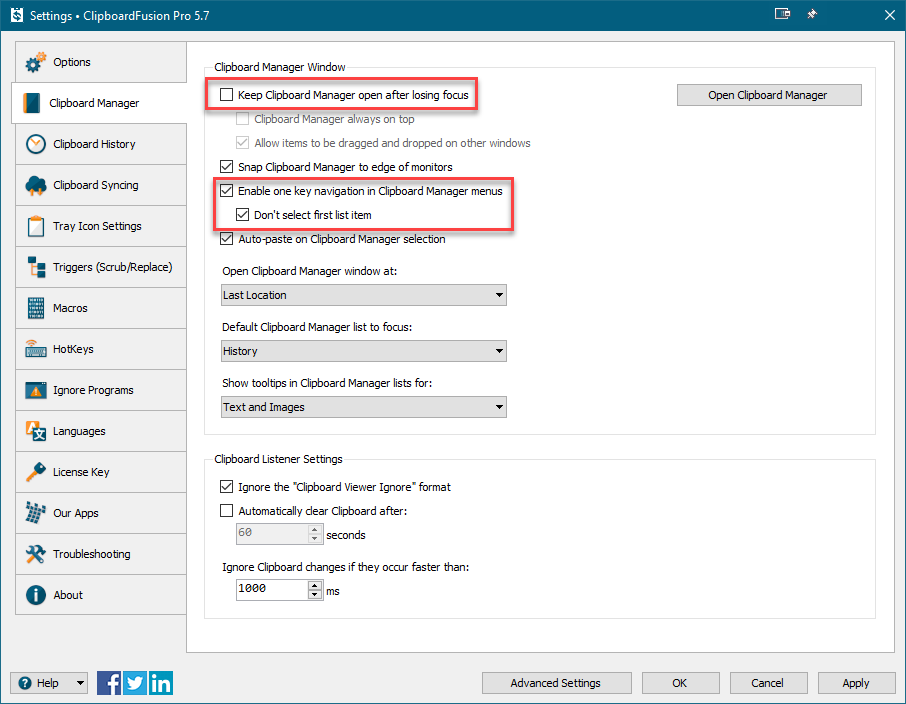
CMSettings.png

Shukanimator
3 discussion posts
Amazingly, your screen shot had the solution in it! All I did was check "don't select first list item" and it went back to working the way I remembered it used to when I loved it!
Also, disabling "enable one key navigation..." also had the desired effect.
Apr 6, 2020 (modified Apr 6, 2020)
•
#5