
iieeann
13 discussion posts
I've set up Clipboard Fusion to auto-trigger and load the history menu every time I boot into Windows. However, this only works when I use the same environment as my previous shutdown.
I use a laptop with multiple setups: the built-in laptop screen (2160p), two external monitors at home (1440p each), and a single external monitor at work (1080p). Every time I change environments, the auto-trigger fails, and I have to manually select "Show Clipboard Manager" to bring up the history menu. Once I reboot in the same environment, the history menu auto-triggers and loads successfully—until I switch to a different setup.
Fast Boot is disabled. The laptop never uses hibernate or sleep; it always performs a full shutdown. This issue has persisted across multiple installations of Windows 10 and 11 (all fresh installations).
1) How can I make the trigger work consistently, even when switching between different monitor setups?
2) Is there a way to make the history board remember its load-up position and size across different resolutions and monitor configurations?
The history menu is crucial to my workflow. It seems counterintuitive for users to need a trigger for such an essential feature. Why isn’t this automated by default? Not all users know how to setup trigger especially for those who are new to CF.
I've used Clipboard Fusion for several years, and this issue has always been present. I'm hoping for a solution or workaround.
•
Attachment: CF1.png [14,754 bytes]
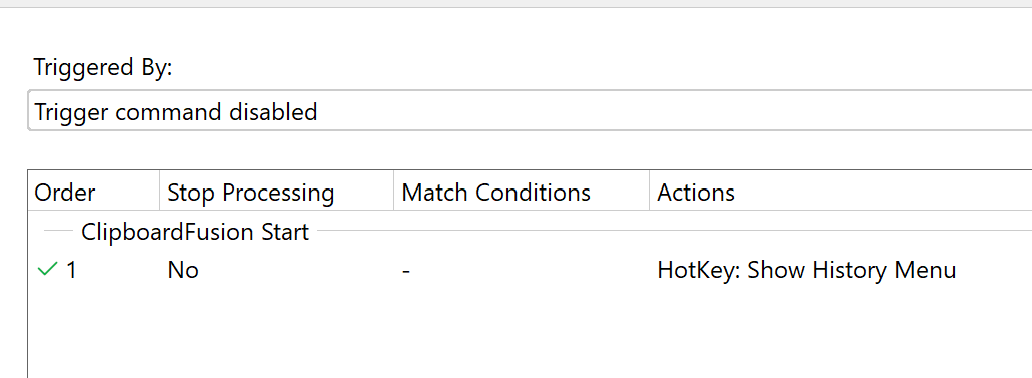
CF1.png

iieeann
13 discussion posts
Hi,
This is the log file created within 2 minutes boot into windows, and posted within 3 minutes here.
Time at my place about 9.43am
• Attachment [protected]: ClipboardFusionDebugInfo.zip [47,621 bytes]
Nov 1, 2024 (modified Nov 1, 2024)
•
#3

iieeann
13 discussion posts
Hmm... what i described earlier may not be correct. Even at same environment, after restart laptop the history menu is not loaded today (it was loaded before that). log is attached below.
• Attachment [protected]: ClipboardFusionDebugInfo 11-02 1.06pm.zip [152,104 bytes]
Nov 2, 2024 (modified Nov 2, 2024)
•
#4
Does it only fail on a fresh boot, or does it fail if you close and re-open ClipboardFusion as well?

iieeann
13 discussion posts
It is quite random when restart wnidows. If the windows remained open, i have carried out some tests with only shutting down and restarting the Clipboard Fusion app. The results are as below:
•
Attachment: CF1.jpg [116,084 bytes]
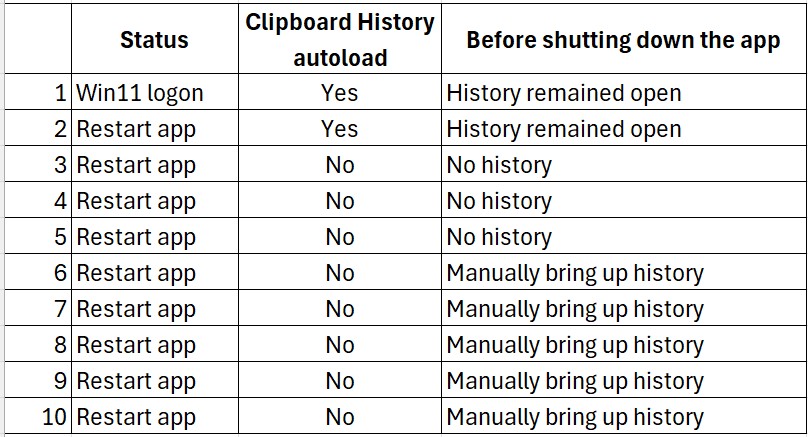
CF1.jpg
I was able to reproduce something similar here. Windows will start up apps before you login, so the trigger might be running too early to actually launch the history menu. Can you try using the "Desktop Unlocked" event instead and see if it's more consistent?

iieeann
13 discussion posts
Hi, sorry for the late reply. I have actually switched to the beta2 version and observed that the clipboard history loads more consistently. I believe some improvements have been made in this regard.
Today i see beta3 is available, will try it out.
*** The history menu loaded more consistently than non-beta version, but still not 100%
Nov 22, 2024 (modified Nov 24, 2024)
•
#8
Is that with the "Desktop Unlocked" event?