
junk1
7 discussion posts
Hi,
I have noticed several times strange behavior when doing Print Screen in remote RDP session connected via Roayl TS.
- Royal TS is free for up to 10 connection, so you can freely install and check it.
http://www.royalts.com/main/home/win.aspx
Steps to reproduce:
- Connect to remote machine via Royal TS (have connectoion in windowed mode - not full screen)
- In remote session press Print Screen to take screen into clipboard
- Move back to main machine open MSpaint and paste it there
The picture is shifted by 6 px to right. See screenshot.
- When I close ClipboardFusion the issue the issue does not appear.
My OS is Windows 8 b9200(also happened witn Windows 7 SP1) and I'm connecting several virutal machines - all with Windows Servers 2003, 2008 R2 and etc. The issue is OS independent - no matter on which OS I'll connect it is still shifted.
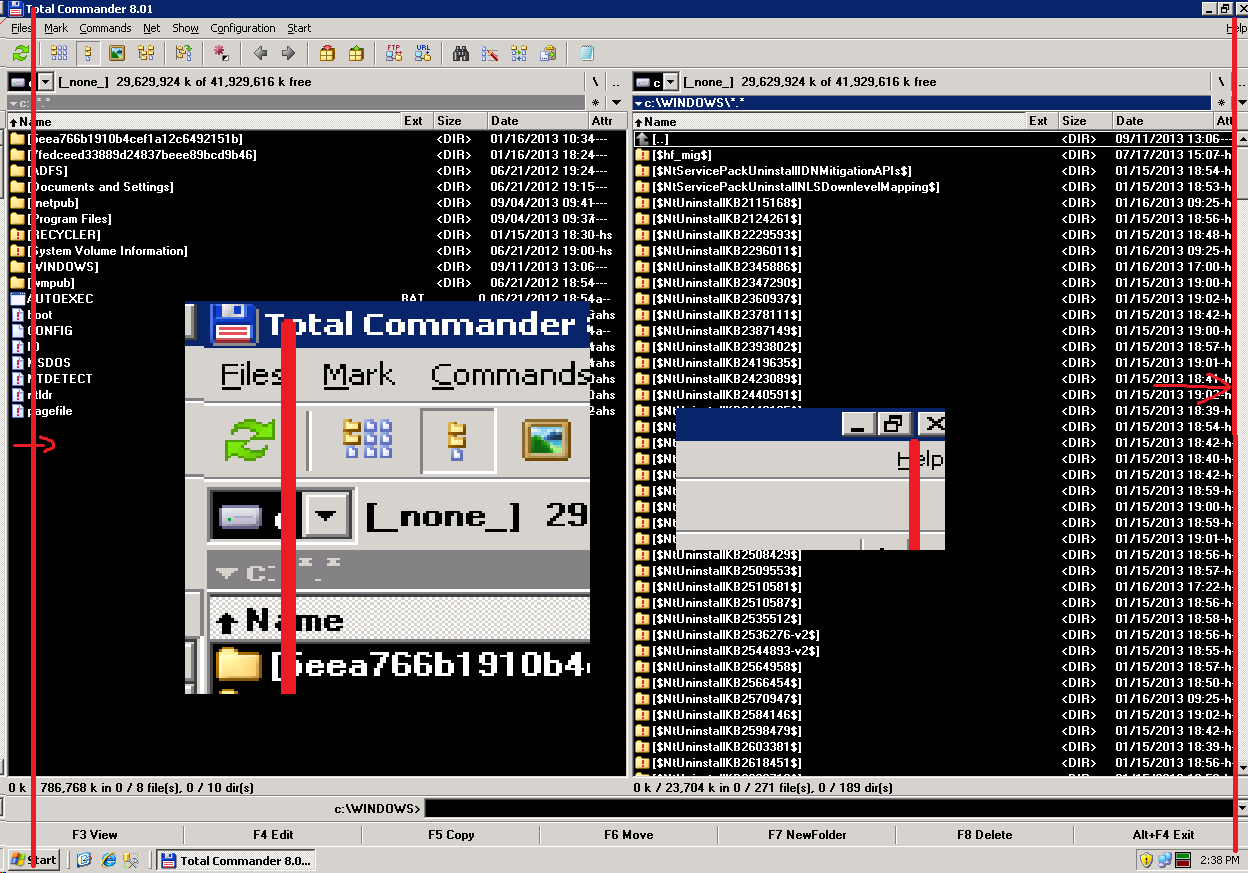
ShiftRightBy6px.png
I've tried testing this out, but when I'm in the remote session (external window, not full screen) and press Print Screen, it captures my entire local desktop, not just the remote session. Is there something I'm missing?

junk1
7 discussion posts
Hi,
if PrintScreen captures whole desktop(main Windows + RoyalTS UI and Windows in RDP session) you probably had mouse focus on main Windows.
- Click into RDP session - like you would make print screen only in the Windows in RDP session.
- Also check if you don't have running any screen capturing tool(WinSnap, MS Snipping Tool, or other). They may map(and steel) PrintScreen key and perform "whole desktop" action.
- Basically PrintScreen should copy screen of the Windows only in RDP session - RoyalTS UI should not be visible - and the picture in the clipboard should have dimensions like the RDP screen.
- I have tried it also in External window. I use Embeded connection-in the tab. But the issue appears in both sittuations.

junk1
7 discussion posts
I have unchecked Use deep keyboard hooks - but there was no change when I enabled that.
- If you right click on some RDP connection in Navigation(left panel) - Properties
- I have checked both options Advanced - Keyboard - Accelerator Passthrough and Windows Keys Passthrough
- Redirection - only Clipboard is checked - if uncheked nothing goes to Clipboardfusion from RDP.
Windows Keys Passthrough looks to be the settings. When I disabled it - it took the whole screen.
- Check it, apply, close the session and reconnect again.

junk1
7 discussion posts
That's interesting. Thanks for the info.