
wooster11
20 discussion posts
I'm having some issues when copying from Excel 2007 and the auto text scrubbing feature. I'm using Excel 2007 and Windows XP SP3.
I reproduced it with the following steps:
1. Clear Clipboard via ClipboardFusion System Tray icon context menu
2. Set Auto-Scrub to enabled on single copy via System Tray icon context menu
2a. (Optional) Copy from Excel using CTRL+C command.
3. Set Auto-Scrub to enabled on Double Copy via System Tray icon context menu
4. Do a single copy from Excel with the CTRL+C command
5. When I perform a single copy at this point, I'll see the image preview of the data I copied from Excel, however I'll get the pop-up that says that the text has been scrubbed. When I paste, the text has definitely been scrubbed and is just plain text. I was certain that I performed only a single copy
It appears that ClipboardFusion is considering this second copy command as the double-copy and is scrubbing the text, however, if I just set the setting, it shouldn't consider it to be a 2nd copy.
NOTE: It actually appears that Auto-Scrubbing always takes place in Excel, even though the double-copy is set. You don't have to do the steps above to reproduce it (That's just how I found the bug). I can copy another section just a single time, and it'll be scrubbed. The only way to avoid this is to set auto scrubbing to disabled.
Lastly, I'm also working on another bug I've encountered with Excel where I get a message box from Excel stating that it can't clear the Clipboard (See attached screenshot). It seems intermittent, but is fairly consistent. I'm not exactly sure how to replicate it, but this seems related to the switching of the Auto-Scrub feature via the System Tray Icon. I'll continue to try and figure out how to consistently reproduce, but in the meantime I suppose it's something you can look out for as well.
Thanks for the great product.
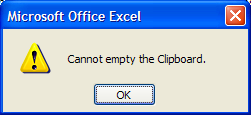
clip.png